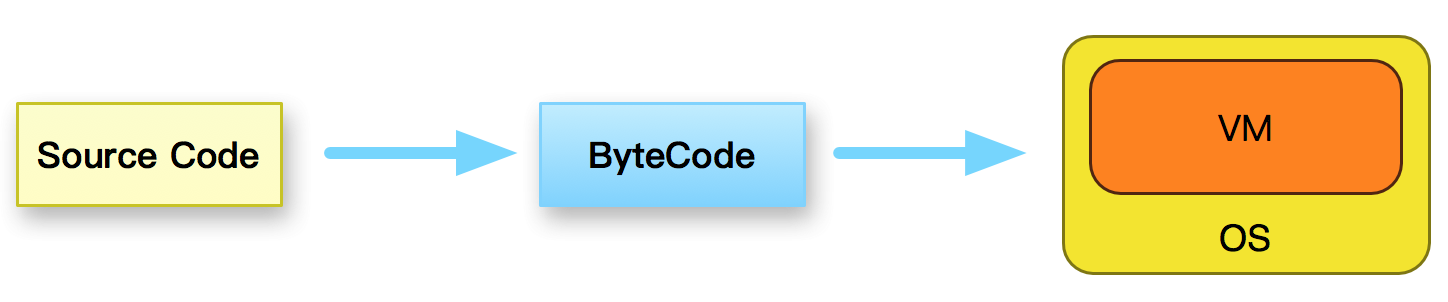Citrix提供了DDK(Driver Development Kit)来支持在XenServer中要构建自定义的内核模块或硬件驱动。DDK是一个OVA格式的虚拟机镜像,包含了内核头文件和编译器等开发工具。
下面介绍使用DDK构建内核模块的步骤。
首先从官方下载相应版本DDK,这里选择6.5:
http://downloadns.citrix.com.edgesuite.net/10106/XenServer-6.5.0-DDK.iso
将下载的ISO文件上传到XenServer宿主机上
挂载ISO
1 | mkdir /mnt/tmp |