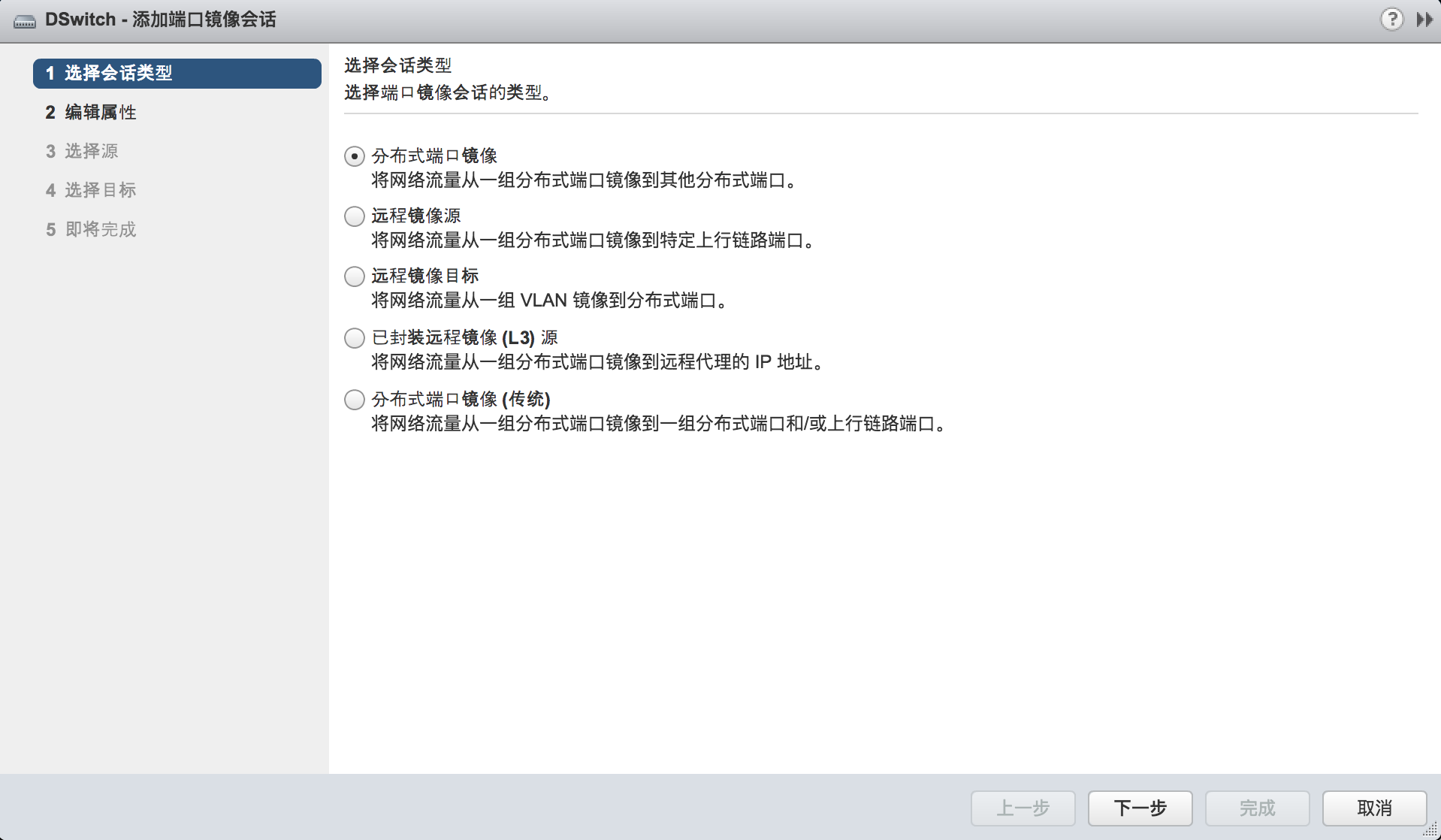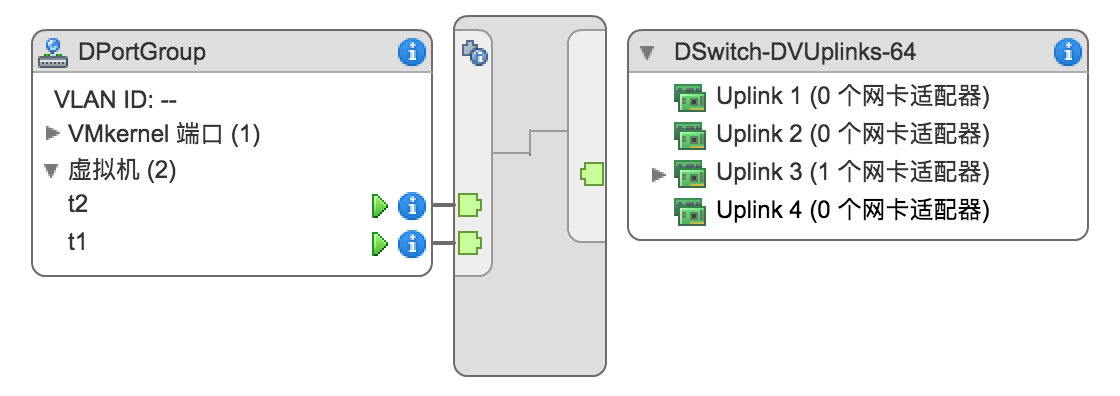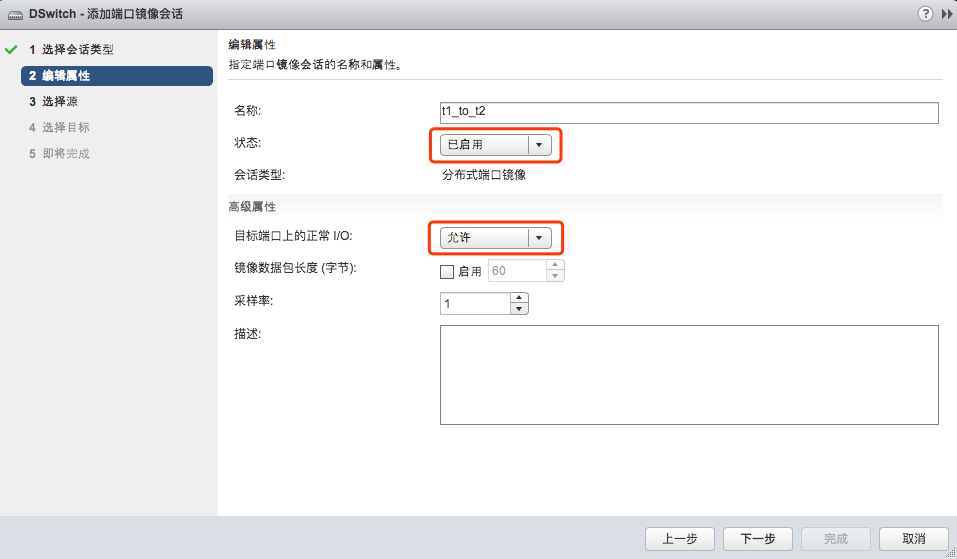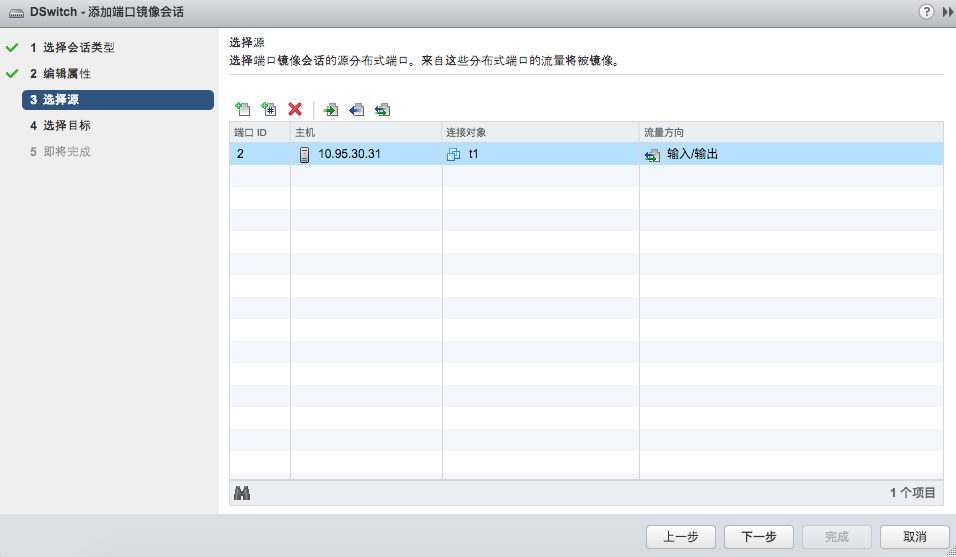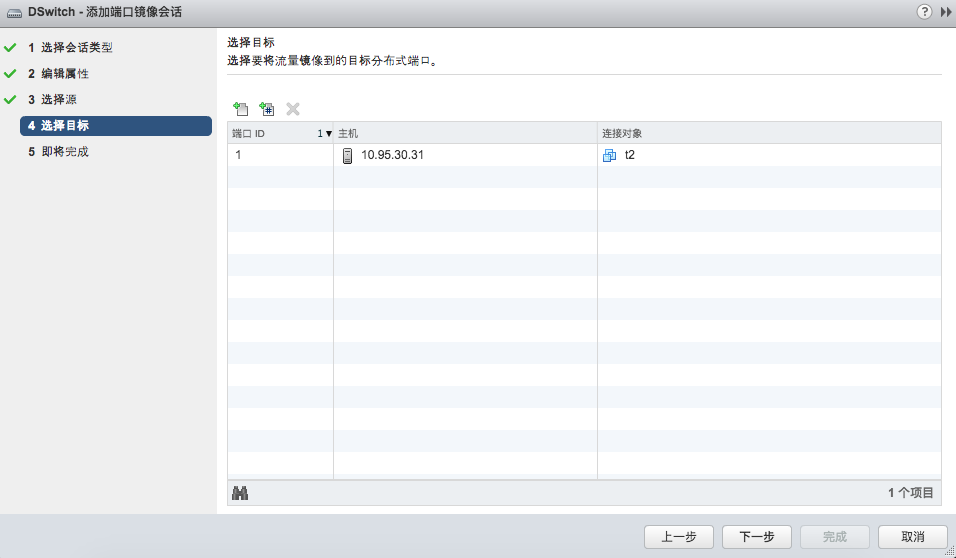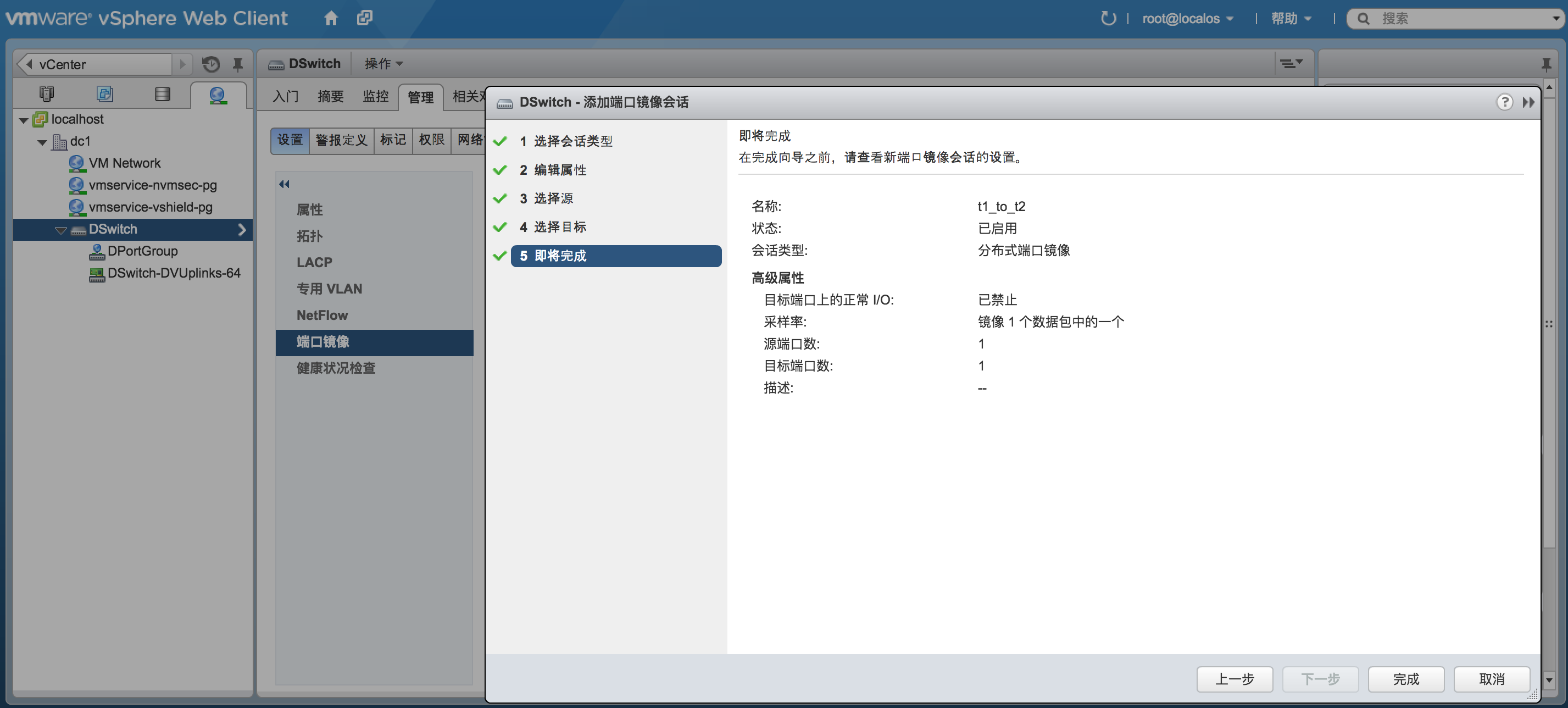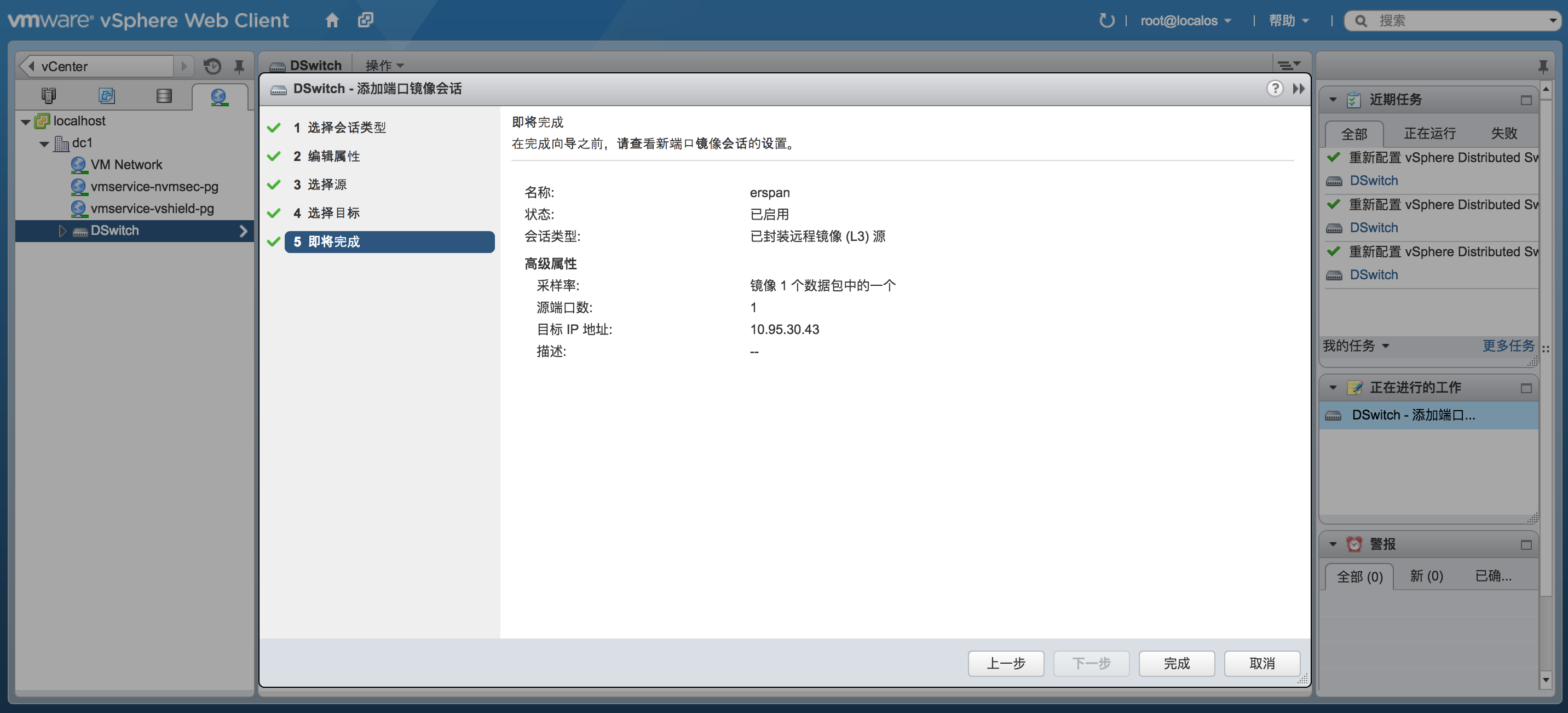端口镜像是物理交换机上的一种特性,用于将交换机上某一端口的流量发送至其他目的地。镜像的流量通常可以用于网络调试、性能监测、安全防护等方面。
Cisco将端口镜像分为三种形式:
- SPAN(Switch Port Analyzer): 将流量从源端口镜像至同一交换机上的目的端口。
- RSPAN(Remote SPAN): 这种形式扩展了SPAN方式,允许镜像流量经过多个二层网络设备。RSPAN将流量镜像至特定VLAN,流经的交换机需要允许该VLAN通过,流量到达目标交换机时镜像至目的端口。
- ERSPAN(Encapsulated RSPAN): ERSPAN允许将流量镜像至三层网络设备。ERSPAN将原始流量封装到GRE(Generic Routing Encapsulation)中经由3层网络发送至目标设备。
VMware vSphere的VDS(Virtual Distributed Switch)也能够支持这些特性。VMware VDS有5种可用的端口镜像选项, 如图:
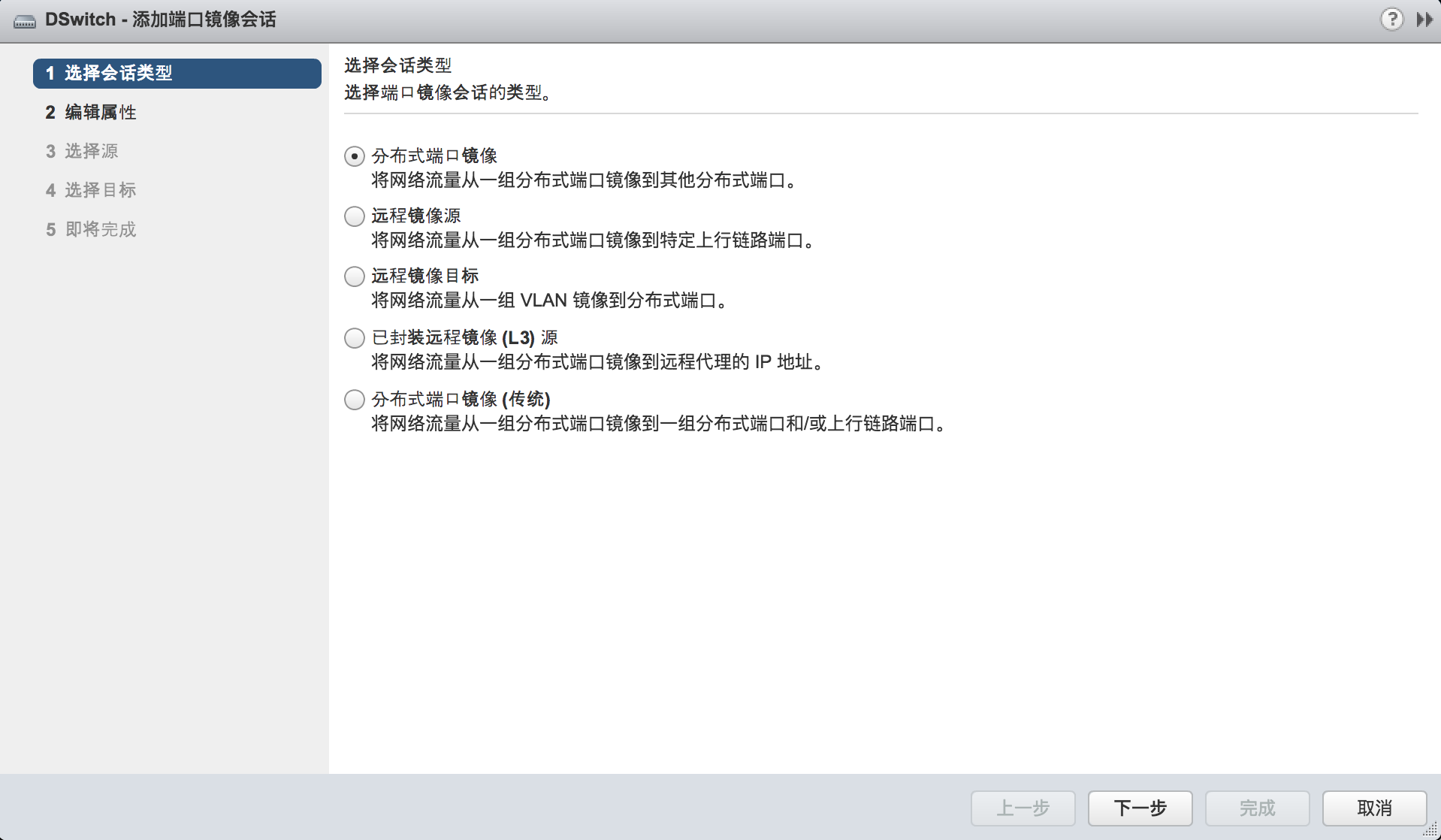
分布式端口镜像对应SPAN, 它将流量从一个端口镜像到同一分布式交换机的另一端口,两个端口还必须位于同一个宿主机上。
下面我们具体实验来说明,实验环境如图:
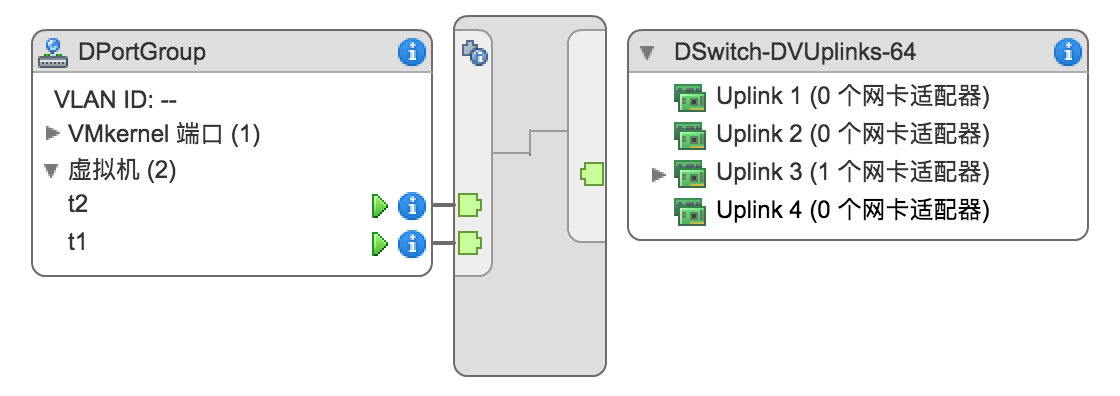
虚拟机t1和t2位于同一个VDS:DSwitch上,我们将t1的流量镜像至t2。
我们在分布式交换机DSwitch上添加一个分布式端口镜像会话,将状态选为已启用。若目标端口不只单纯接收镜像的流量,还有自身的网络流量,则需要将目标端口上的正常I/O选为允许, 如图:
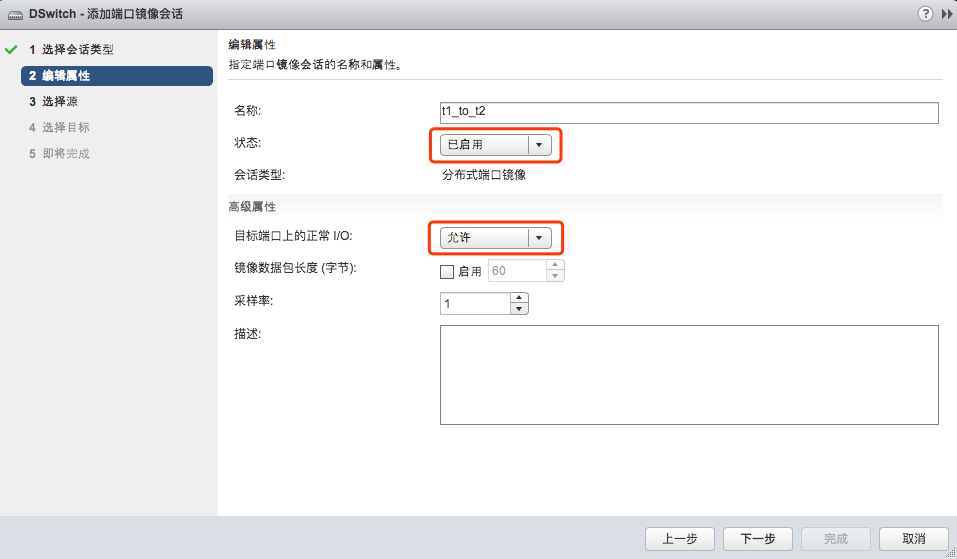
接下来,选择t1的端口做为源端口, 如图:
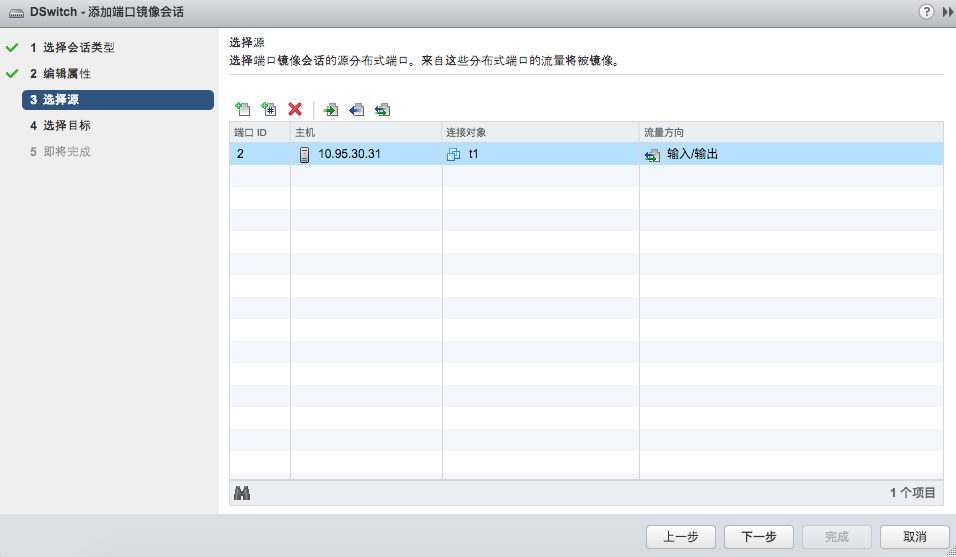
接着选择t2的端口做为目标端口, 如图:
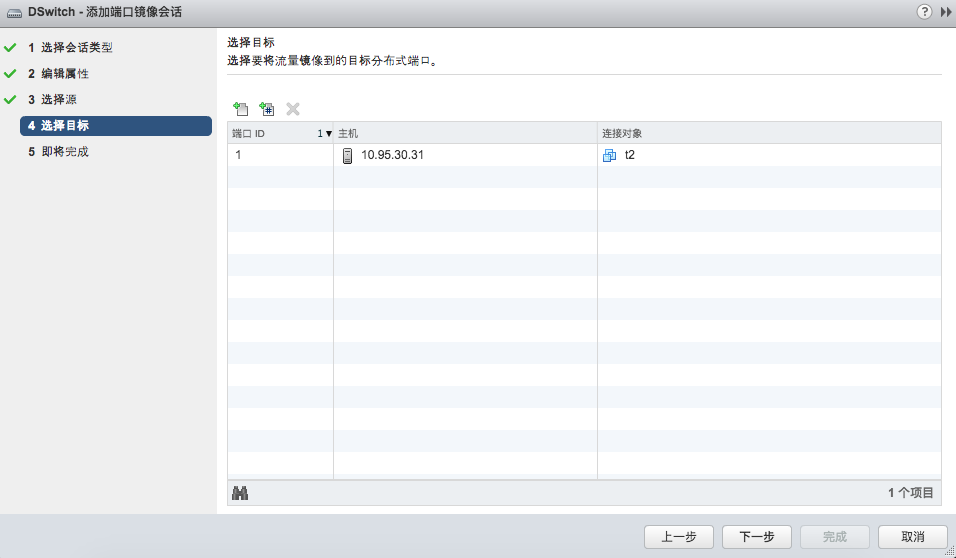
此时结果如图, 点击完成:
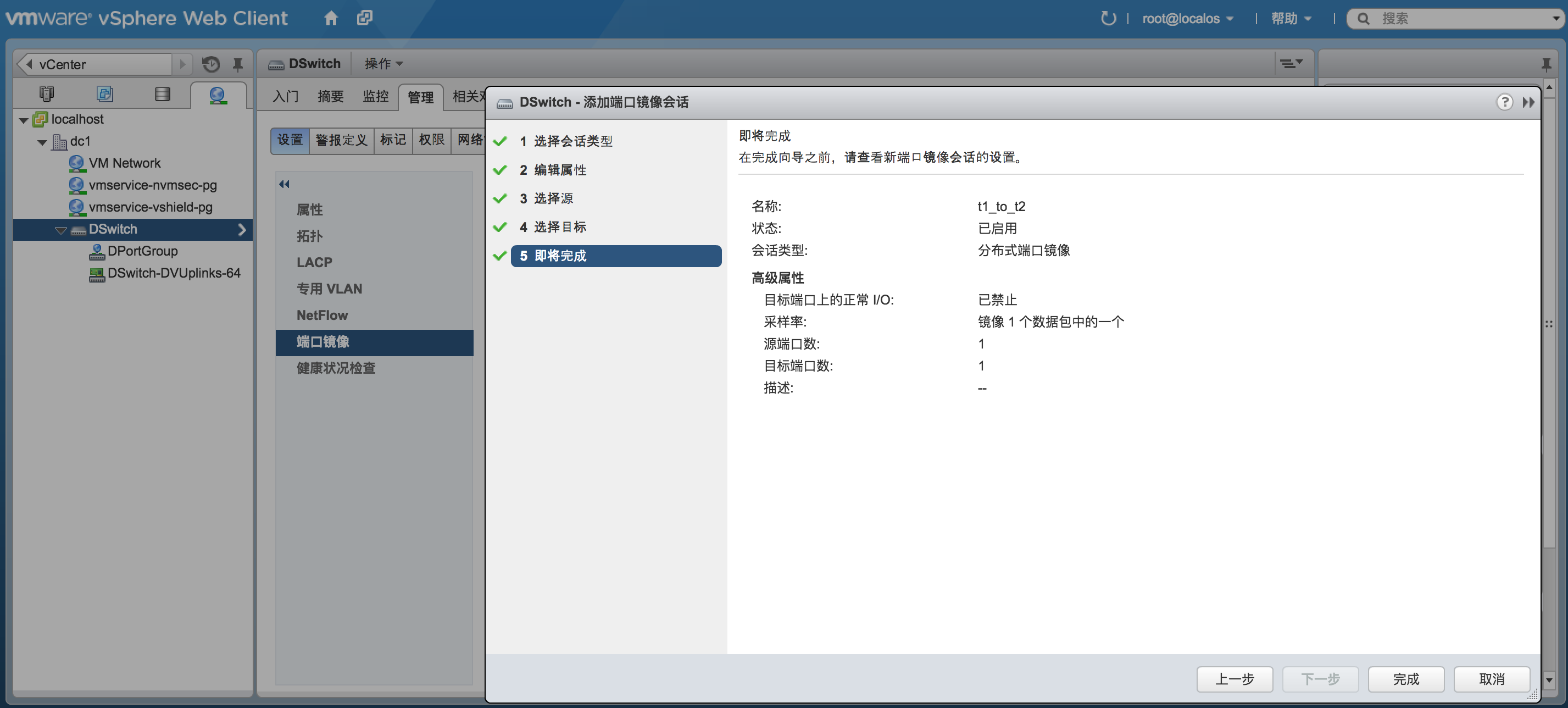
我们在t2上使用tcpdump抓包, 在t1上执行PING操作。
在t1上执行PING操作:
1
2
3
4
5
6
7
8
| [root@localhost ~]# ping 114.114.114.114 -c 2
PING 114.114.114.114 (114.114.114.114) 56(84) bytes of data.
64 bytes from 114.114.114.114: icmp_seq=1 ttl=67 time=27.7 ms
64 bytes from 114.114.114.114: icmp_seq=2 ttl=63 time=26.9 ms
--- 114.114.114.114 ping statistics ---
2 packets transmitted, 2 received, 0% packet loss, time 1001ms
rtt min/avg/max/mdev = 26.924/27.341/27.759/0.449 ms
|
在t2上查看抓包结果:
1
2
3
4
5
6
7
| [root@localhost ~]# tcpdump -iens160 -nn icmp
tcpdump: verbose output suppressed, use -v or -vv for full protocol decode
listening on ens160, link-type EN10MB (Ethernet), capture size 262144 bytes
01:44:33.311035 IP 10.95.48.150 > 114.114.114.114: ICMP echo request, id 18475, seq 1, length 64
01:44:33.338740 IP 114.114.114.114 > 10.95.48.150: ICMP echo reply, id 18475, seq 1, length 64
01:44:34.312885 IP 10.95.48.150 > 114.114.114.114: ICMP echo request, id 18475, seq 2, length 64
01:44:34.339760 IP 114.114.114.114 > 10.95.48.150: ICMP echo reply, id 18475, seq 2, length 64
|
可以看到t2上完整拿到了t1的流量。
远程镜像源和远程镜像目的两个选项对应RSPAN。当源端口和目的端口位于不同的分布式交换机或者ESXi宿主机上时,可以使用这两个选项。远程镜像源选项将源端口的流量以特定VLAN封装发送到指定的上行链路上,远程镜像目的选项再将特定VLAN的数据镜像到目的端口。这两个选项本身还涉及物理交换机配置VLAN,不再具体说明。
已封装远程镜像(L3)源对应ERSPAN, 可以将源端口流量通过三层网络发送到指定的目的设备。
下面,我们将t1的流量镜像到三层网络地址: 10.95.30.43。
创建步骤与上边类似,配置完结果如图:
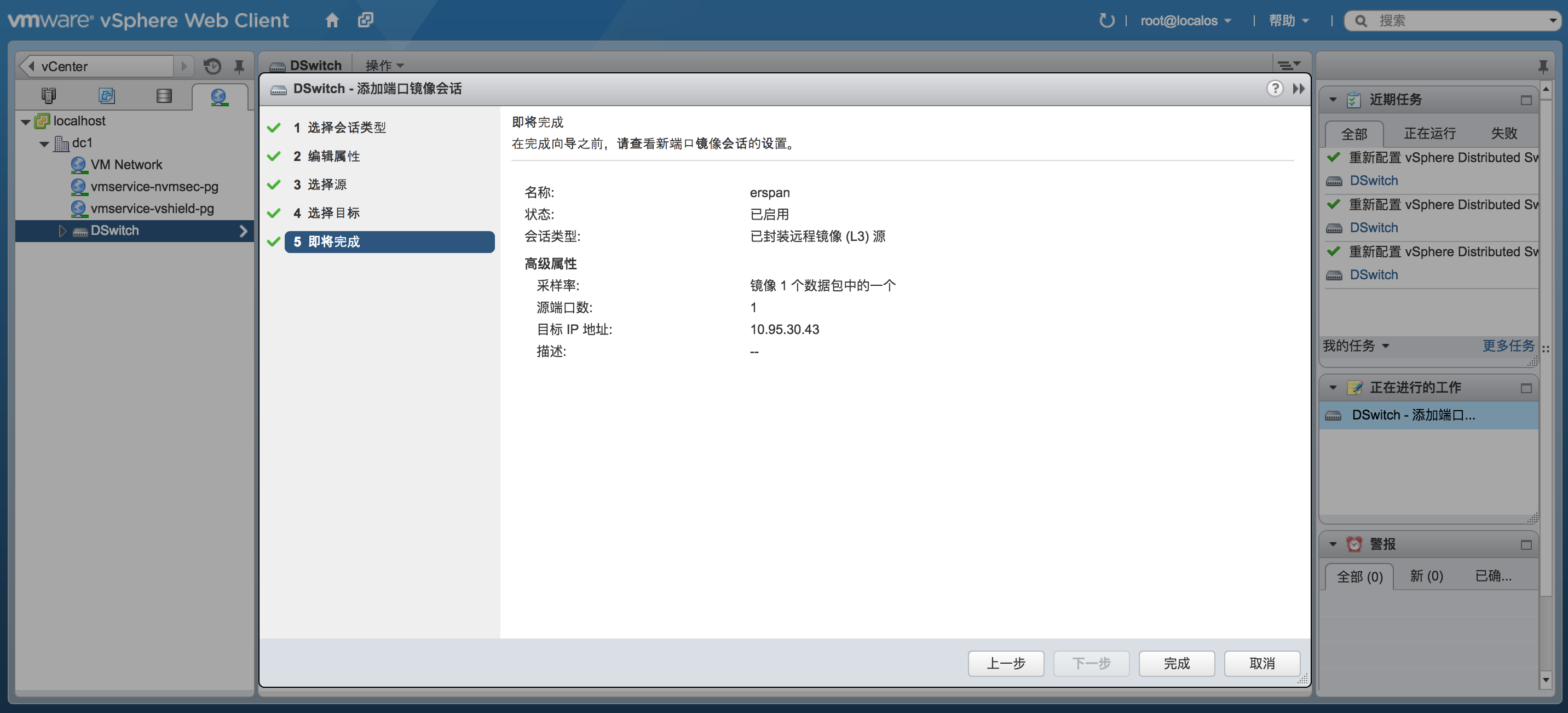
我们在目标机器10.95.30.43上抓包,可以看到t1上的以太网帧数据以GRE形式封装镜像了过来(10.95.30.31为t1宿主机IP):
1
2
3
4
5
6
7
| [root@localhost ~]# tcpdump -i br0 -e -nn proto GRE
tcpdump: verbose output suppressed, use -v or -vv for full protocol decode
listening on br0, link-type EN10MB (Ethernet), capture size 65535 bytes
15:28:20.615095 2c:9d:1e:5c:27:98 > 9c:e3:74:d0:9f:d9, ethertype IPv4 (0x0800), length 102: 10.95.30.31 > 10.95.30.43: GREv0, key=0x0, proto TEB (0x6558), length 68: 00:50:56:b1:2c:bb > ff:ff:ff:ff:ff:ff, ethertype ARP (0x0806), length 60: Request who-has 10.95.47.50 tell 10.95.47.49, length 46
15:28:20.640046 2c:9d:1e:5c:27:98 > 9c:e3:74:d0:9f:d9, ethertype IPv4 (0x0800), length 102: 10.95.30.31 > 10.95.30.43: GREv0, key=0x0, proto TEB (0x6558), length 68: e8:61:1f:1b:9a:a8 > ff:ff:ff:ff:ff:ff, ethertype ARP (0x0806), length 60: Request who-has 10.95.31.252 tell 10.95.30.19, length 46
15:28:20.705853 2c:9d:1e:5c:27:98 > 9c:e3:74:d0:9f:d9, ethertype IPv4 (0x0800), length 102: 10.95.30.31 > 10.95.30.43: GREv0, key=0x0, proto TEB (0x6558), length 68: 00:50:56:a0:34:ce > ff:ff:ff:ff:ff:ff, ethertype ARP (0x0806), length 60: Request who-has 10.95.138.151 tell 10.95.46.20, length 46
15:28:20.727207 2c:9d:1e:5c:27:98 > 9c:e3:74:d0:9f:d9, ethertype IPv4 (0x0800), length 102: 10.95.30.31 > 10.95.30.43: GREv0, key=0x0, proto TEB (0x6558), length 68: 6c:92:bf:58:5c:e0 > ff:ff:ff:ff:ff:ff, ethertype ARP (0x0806), length 60: Request who-has 10.95.31.252 tell 10.95.30.18, length 46
|